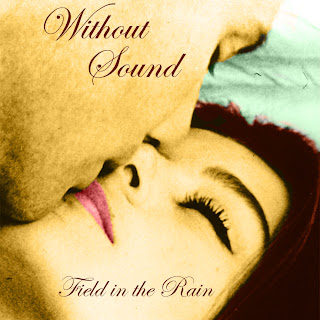 |
| Final Product |
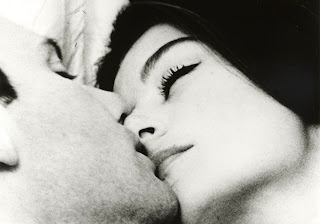 |
| Original Picture |
This is my first of five projects for the final quarter. I set out to add color realistical to a black and white picture. I found this old picture from the 1930's from a French movie. From there I used to original picture and added Solid Color under the layer, that thingy thats like a circle. Half the circle is black and the other white. So once that is engadged you choose a color, say the skin, and just pit a random orange. The adjusting comes later. This created a mask over the picture if you set the mask to Color. Erase everything that doesnt need that color. I repeated that step over and over for every color. From there I did some editing. Rotated the picture, added text, and ofcourse adjusted the color. I did so by double clicking the color in the layer and manual moved the little circle to the correct shade of the color selected. I'm very happy with the results but must admit it doesnt look very realistic. Like its obvious that it wasnt originally a color picture and wouldnt do well on a Pleasantville challange on worth 1000 but I think the way it turned out is fitting for its intended purpose. I those this project to learn how the worth 1000 people added the color. They have a different more time consuming way, but they also get much better results.
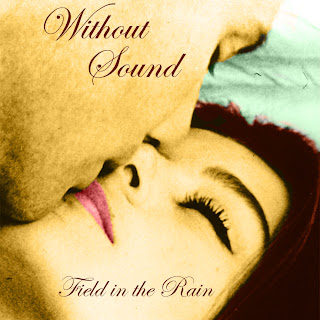
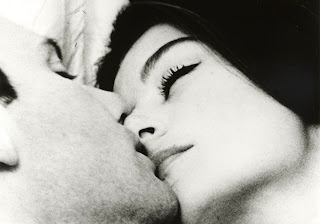
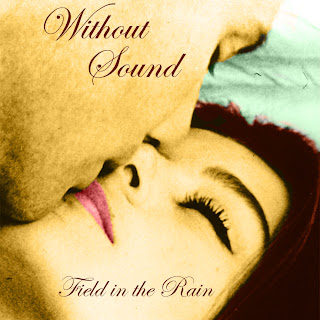
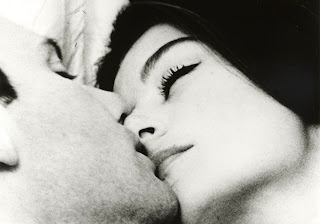
No comments:
Post a Comment